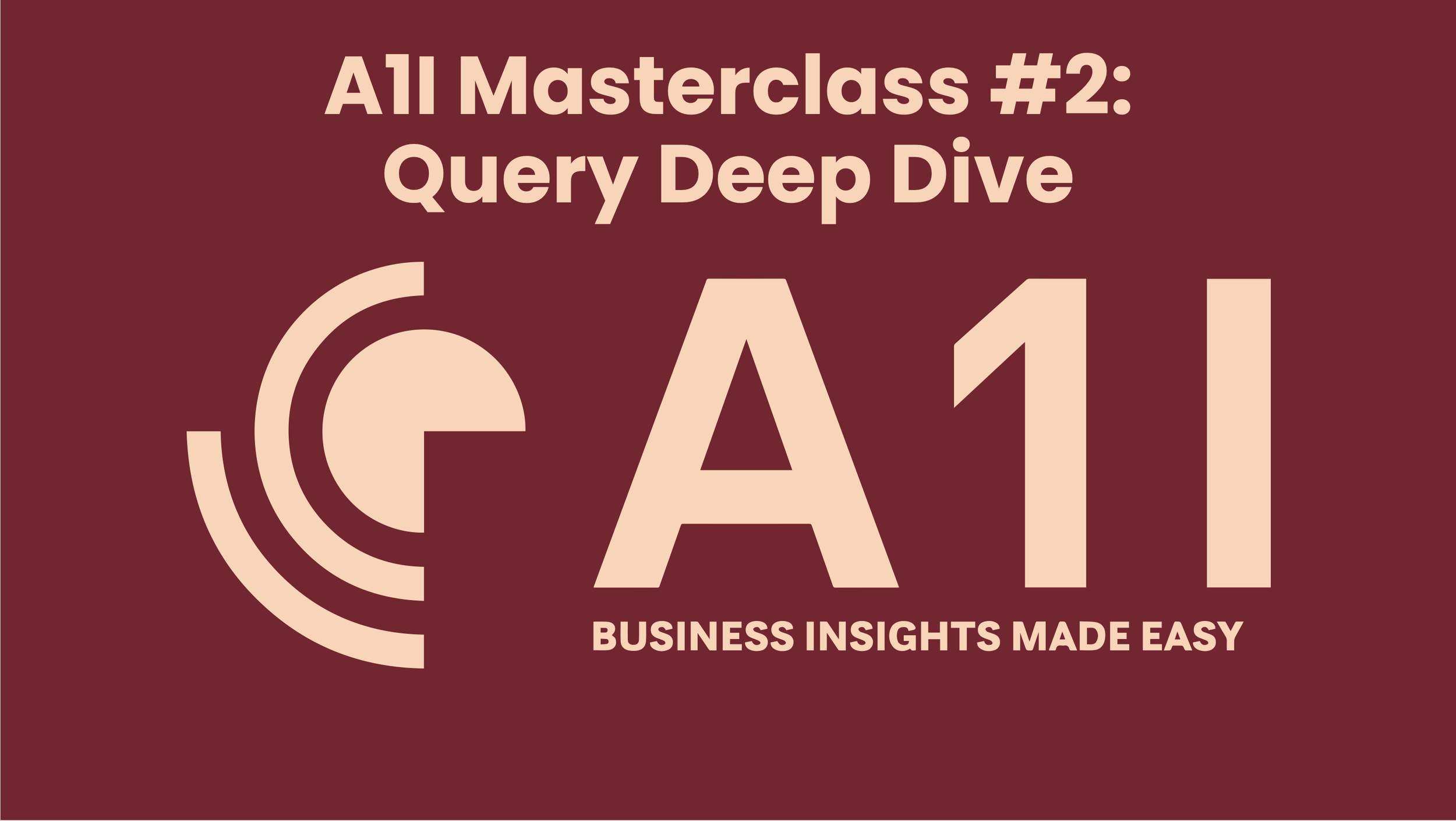Series #2 - Query Deep Dive
In our first Series we briefly talked about the new Google Sheets function QUERY, which allows users to use SQL like language to produce queries in a more efficient manner than previously possible.
QUERY essentially lets you produce results in one quick statement where you previously needed either multiple nested formula or one really long one. It also is a lot easier to read and understand for newbies.
As an example:
Rather than writing
= SORT (FILTER(A:C, C = Germany) , 1, 1)
with Query this becomes
= QUERY (A:C, "Select * where C = 'Germany', order by A ASC")
Both formula will do the same thing. They will return column A:C where the value in C is "Germany", and will sort the data ascending based on column A. However, using Query makes the formula more readable, therefore also making it less error prone if you want expand it with more variables and easier to interpret by third party users.
Check out the slides below for all sorts of examples on how to best use QUERY in Google Sheets. Have fun!